VIPER adoption to SwiftUI
Learn How To Use VIPER in SwiftUI
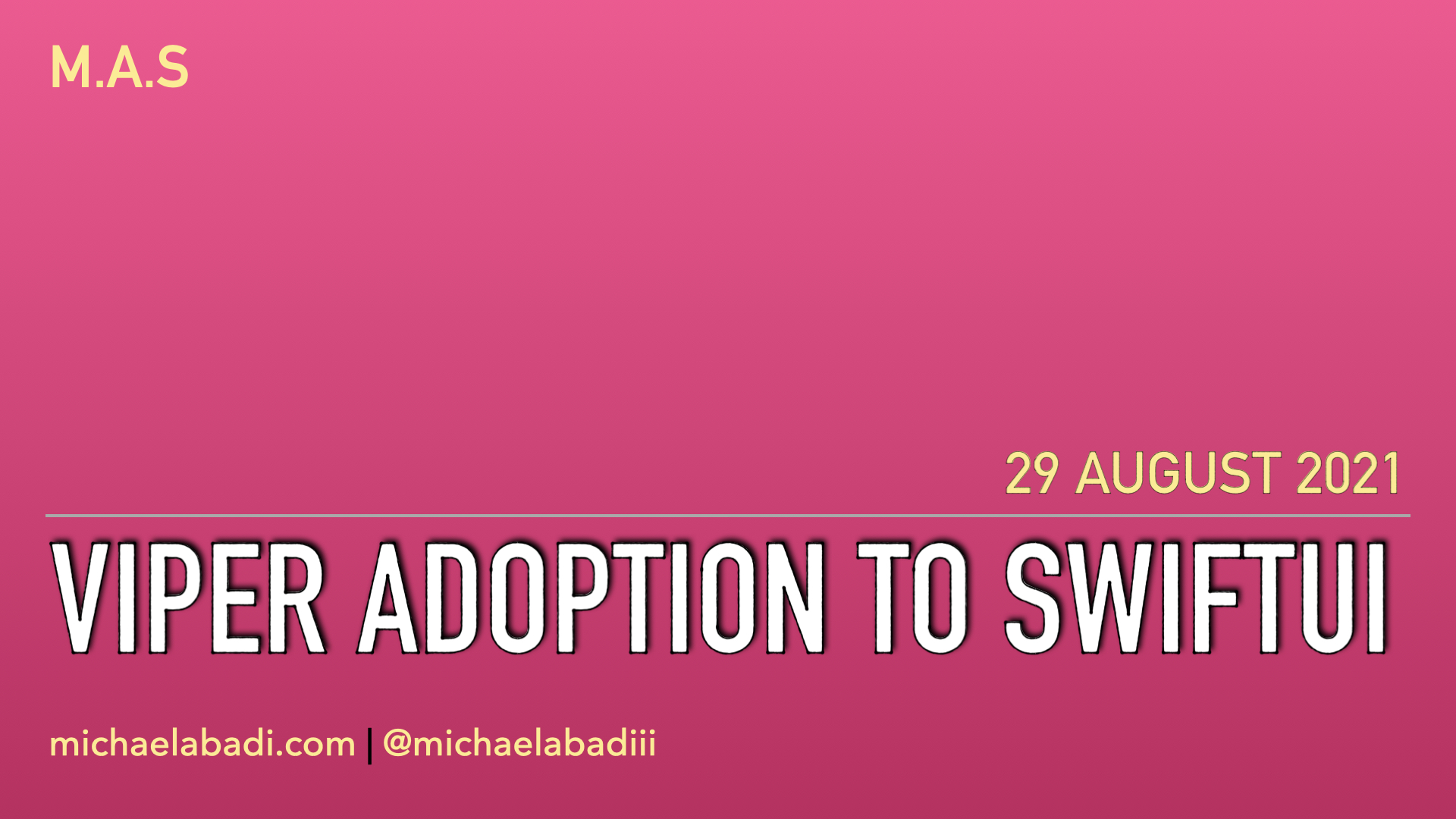
VIPER is one of the hottest architectures back then because of its separation of layers that isolated between each other which is also debatable. Some argue that VIPER is over-engineer and an overkill architecture, some argue that VIPER causes too many boilerplates of code and some argue that VIPER is one of the best architecture for iOS Development. All of these opinions are valid, we definitely can use VIPER depends on how complex is our project and other undefined constraints. In this article, I would like to share my experience to migrate SwiftUI gradually to our VIPER codebase without breaking any major concept of VIPER.

Tripzy - Track Your Trip Expenses - Enjoy one of compact travel's budget trackers, directly through your pocket. No hassle, to the point, and without no login required along with the intuitive dashboard Tripzy gives you access to create your travel expenses and track them easily from your device without any hassle.
Definition
What is VIPER? VIPER is a robust and scalable architectural design pattern which consists of 5 vital elements; View, Interactor, Presenter, Entity and Router. The intention of such separation is for conforming to all of the SOLID principle paradigms, hence every single element of our application needs to be separated to solely focus on its main intention.
- View : This one is the view object part that focuses on the place where the view is belong to. This object will have a reference to a Presenter to communicate the interaction to the Presenter.
1final class View: UIViewController, ViewInput {
2 var output: ViewOutput?
3
4 override func viewDidLoad() {
5 super.viewDidLoad()
6 output?.viewDidLoad()
7 }
8
9 func handleCalendarButton() {
10 output?.didClickOnCalendarView()
11 }
12
13 // MARK:- ViewInput
14
15 func update(_ viewModel: ViewModel) {
16 // update the UI
17 }
18}- Interactor : Interactor is part where the business logic is living in. This object will maintain and be the only source of truth for the incoming and outcoming data. Interactor is also the place where we can map the data into the form that Presenter needs, keep in mind this mapped data is not view mapped model but more to module entity model.
1final class Interactor: InteractorInput {
2 weak var output: InteractorOutput?
3
4 // MARK: - InteractorInput
5
6 func fetchData() {
7 // some api call or other business logic stuff and map the data to the ModuleEntity
8
9 output?.received(_ data: data) // this is module entity
10 }
11}- Presenter : This object is the place that becomes the connector between
View, Router, and InteractorhencePresenterwill hold references of all of them. The Presenter’s task is to map the data received fromInteractorinto the form that can be used in the View level, hence it can be into multiple forms of view model depend on the necessity of the view.Presenteris also the object that received a user interaction response from the View, so it can send back the flow to theInteractorto query the necessary data base on the user interaction. Meanwhile, the Presenter is also able to decide when the module needs a Router to send the flow outside of the scope of this module or even another view within the same module after retrieving specific flow from the Interactor response.
1final class Presenter: InteractorOutput, ViewOutput, InteractorOutput {
2 var router: RouterInput?
3 weak var view: ViewInput?
4 var interactor: InteractorInput?
5
6 private var viewModel: ViewViewModel = .defaultModel
7
8 // MARK: - ViewOutput
9 func viewDidLoad() {
10 interactor?.fetchData()
11 }
12
13 // MARK: - InteractorOutput
14 func received(_ data: ModuleEntity) {
15 viewModel = data.map { ViewViewModel($0) }
16 view?.update(viewModel)
17 }
18}- Entity : Entity here is a dummy domain model object which do not have internal business logic. This entity should be stateless and only has constant data that cover the module entity. Some people suggest to breakdown the entity into a more specific sub-domain model, but it is a preference. An example of an entity is shown below
1struct ModuleEntity {
2 let title: String
3 let description: String
4 let groups: [String]
5 let imageUrl: String
6}- Router : Router is pretty clear base on the name, this object will be the only place for routing the current view to another view of another module or view within the same module
1final class Router: RouterInput {
2 var view: UIViewController?
3
4 //.. some other code here ..//
5
6 // MARK: - RouterInput
7
8 func showChangeDate() {
9 let dateModule = dateBuilder.build() // Usage of Builder pattern
10 view?.navigationController?.pushViewController(dateModule.viewController, animated: true)
11 }
12
13 func popBack() {
14 view?.navigationController?.popViewController(animated: true)
15 }
16}NOTE: If you notice, I made a weak ref of the view on Presenter instead of the opposite, the reason because, by default, UIViewController has a strong reference to the UINavigationController then if the view disappears and is deallocated, ARC will erase everything starting with Presenter, hence presenter reference in the view must be strong.

Tripzy - Track Your Trip Expenses - Enjoy one of compact travel's budget trackers, directly through your pocket. No hassle, to the point, and without no login required along with the intuitive dashboard Tripzy gives you access to create your travel expenses and track them easily from your device without any hassle.
Problem with SwiftUI
In UIKit world, every single module or domain we can easily attach VIPER template to it and communicate each layer easily since UIView / UIViewController is a class and it can have an inheritance just in case we want to subclass the view from another super view. The View Input (abstraction to communicate between presenter and the view), that we declare is an AnyObject protocol, so class is obviously the better choice here. Besides, UIKit has a complete view controller lifecycle which makes the job easier to act accordingly with the data layer. How about SwiftUI ? SwiftUI has a different concept with the UIKit lifecycle, especially how it renders the UI. In SwiftUI normally we will act according to a reactive changes base on the latest data changes, in this case we can use @Environment(\.scenePhase) for a window change, or .onAppear / .onDisappear for view lifecycle. Since the View is a struct type, it also can not has an inheritance of another view. Another factor is our ViewInput abstraction for receiving a view input from the Presenter is bounded to class type protocol, so non-class type of our View is not suitable to has a ViewInput conformance.
Another thing is since View is not UIView or UIViewController but an opaque type of some View, the router is not able to easily navigate like it uses to do with UIKit.
Base on this observation there are two things we need to resolve:
- Communication between Presenter and View, and
- Router to navigate each view/module
Solution
View and Data Communication
Adapter pattern is needed in this case for acting as the ViewInput and an ObservableObject, hence based on that two conditions, it is a class type object. To maintain SwiftUI integrity to having a reactive flow with the Binding concept to an ObservedObject / StateObject; depend on context (See this article for the differences), and also without breaking the concept of VIPER, an adapter would be a handy intermediary object between those two. Our SwiftUI View will have a binding to the Adapter (as an ObservableObject), and our VIPER Presenter will communicate to the Adapter (as a ViewInput). Besides that, we also have presenter reference to the Adapter, and keep the flow only through this Adapter.
1final class ViewAdapter: ObservableObject, ViewInput {
2 typealias Presenter = ViewOutput
3
4 lazy var panelView: AnyView = {
5 AnyView(SwiftUIView(observedModel: self))
6 }()
7
8 private let presenter: Presenter
9
10 @Published var viewModel: ViewViewModel = .defaultModel
11
12 init(presenter: Presenter) {
13 self.presenter = presenter
14 }
15
16 // MARK: - Adapter
17
18 var input: ViewInput {
19 return self
20 }
21
22 var output: ViewOutput {
23 return presenter
24 }
25
26 // MARK: - ViewInput
27 func update(with viewModel: ViewViewModel) {
28 self.viewModel = viewModel
29 }
30
31}One interesting thing here is the usage of type-erasure AnyView. We can not store a reference of optional opaque type, otherwise, compiler will complain an 'opaque' type must specify only 'any' 'anyobject' protocols and/or a base class as part of the current restriction of an opaque type, then the workaround for this one is storing a type-erasure of a View which is AnyView.
Take a look at the UIHostingController documentation below
open class UIHostingController<Content> : UIViewController where Content : View, which states that UIHostingController is a generic class that requires a View type, hence the type-erasure AnyView is the sole candidate for accepting any View within the UIHostingController.
SwiftUIView
After we create the adapter, below is the SwiftUI View implementation. As you can see, we only need one ObservedObject object which is the Adapter that acts as both ViewInput and has reference of ViewOutput (Presenter).
1struct SwiftUIView: View {
2
3 @ObservedObject var observedModel: ViewAdapter
4
5 var body: some View {
6 HStack {
7 VStack {
8 Text(observedModel.viewModel.startDateTitle)
9 .foregroundColor(.gray)
10 Text(observedModel.viewModel.startDate)
11 .foregroundColor(.blue)
12 .onTapGesture {
13 observedModel.output.didTapChangeDate()
14 }
15 }
16 }
17 .onAppear {
18 observedModel.output.viewDidAppear()
19 }
20 .onDisappear {
21 observedModel.output.viewDidDisappear()
22 }
23 }
24
25}Router
Since normally Router will hold a reference of UIView or UIViewController, we don’t have much trouble navigating the module. However, in SwiftUI, it is not possible to get the UIView or the UIViewController from a View object because the underlying layout engine is different. One of the first thing to do is change the property data type to be UIHostingController<AnyView>, hence this is why we do need a type-erasure of a View from the Adapter. After assigning an UIHostingController, we can get the navigationController from the UIHostingController and navigate easily like below example
1// Use case : User click calendar icon and want to change the date
2
3final class Router: RouterInput {
4 var view: UIHostingController<AnyView>?
5
6 //.. some other code here ..//
7
8 // MARK: - RouterInput
9
10 func showChangeDate() {
11 let dateModule = dateBuilder.build() // Usage of Builder pattern
12 view?.navigationController?.pushViewController(dateModule.viewController, animated: true)
13 }
14
15 func popBack() {
16 view?.navigationController?.popViewController(animated: true)
17 }
18}Conclusion
VIPER is definitely a no-brainer SOLID and one of the cleanest architecture, however keep in mind the usage of VIPER is also depends on your project scale. In my opinion for a small project or medium-scale project sometimes VIPER can be overkill, but you can consider VIPER if you are planning to make a long-term scalable project. Another takeaway from this article is even if it is possible to use VIPER into our SwiftUI application, but somewhat it needs couple of tricks and additional object (Adapter) to do so without breaking the VIPER concept. As a result, I wouldn’t recommend use VIPER with SwiftUI, since SwiftUI has a concept of Binding with the reactive concept programming like Combine, I would recommend using TCA, Redux or even only MVVM. What do you think about VIPER in SwiftUI? Let me know on twitter!

Tripzy - Track Your Trip Expenses - Enjoy one of compact travel's budget trackers, directly through your pocket. No hassle, to the point, and without no login required along with the intuitive dashboard Tripzy gives you access to create your travel expenses and track them easily from your device without any hassle.
